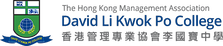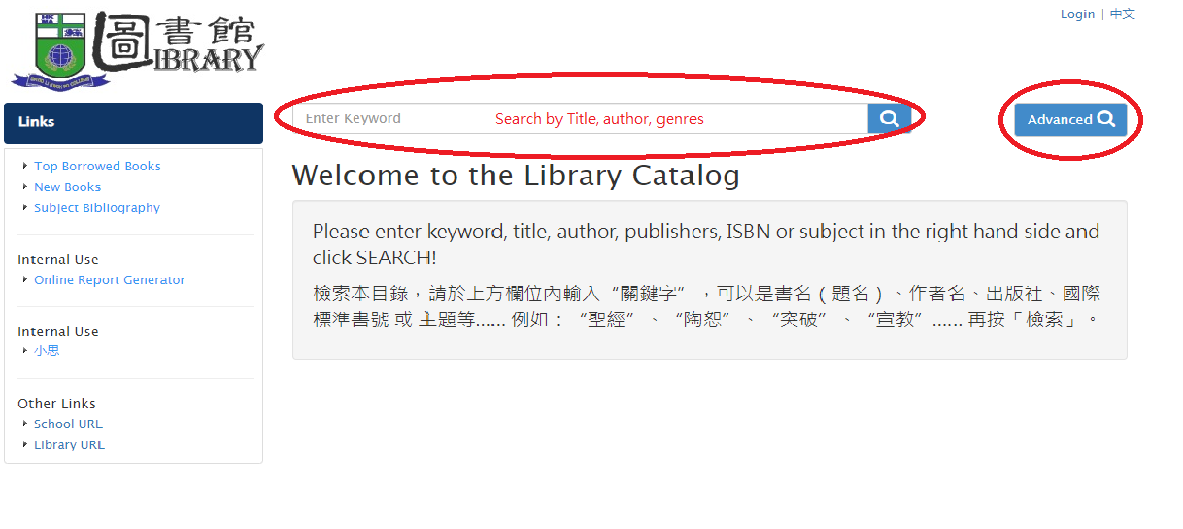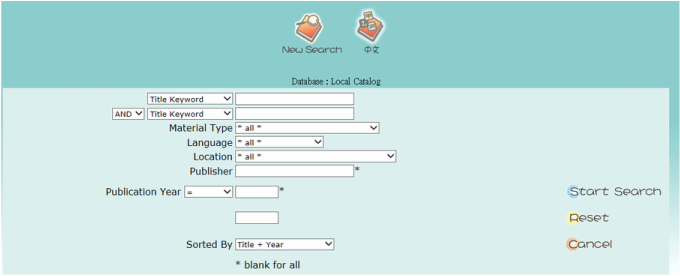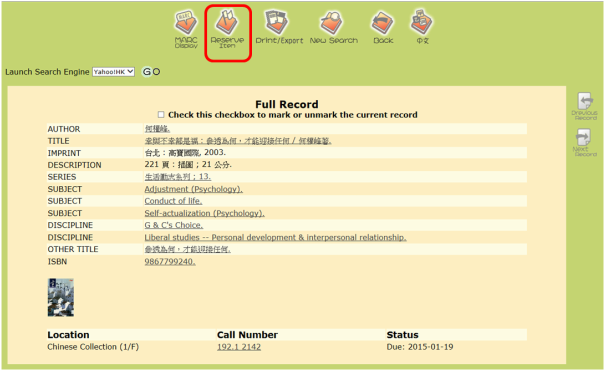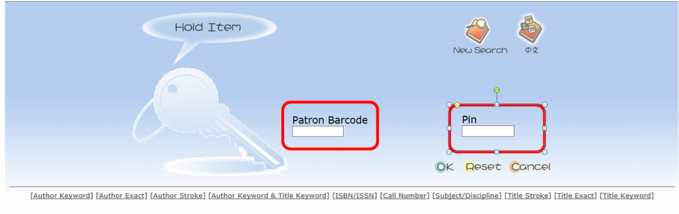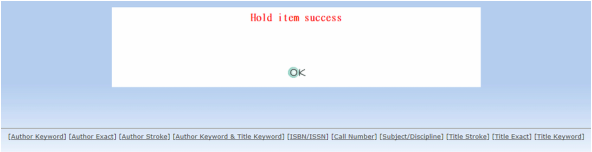Go To Opac
Library System User Guide
How to search
Students can search our library collection by:
ReservationIf you find a book which has the Status "Due: YYYY-MM-DD", it means the book has been borrowed.
You could reserve it by clicking "Reserve Item". Enter your Student ID Number in the "Patron Barcode", then enter your own password in "Pin". Remark: The default “Pin” for all students is your "St0DDMMYY"((for example, if your date of birth is 01 Feb 2003 your password will be St0010203). Please enter the default “Pin” and then set a new password. |